R u using MAC OS X and tired of editing host file entries then Gas Mask is a very good solution for you.
Gas Mask is an open source project which can be used as host file manager and it allows switching between the host files. Gas Mask is only available for MAC OS X operating systems.
As per the documentation of Gas mask you can run it on the following versions :
Lion, Mountain Lion, Mavericks, Yosemite, El Capitan and Sierra
How to Install Gas Mask?
You can download the Gas Mask .zip file from the Github URL of gasmask.
Now unzip the downloaded file and you will be able to see the Gas Mask application editor.
Open Gas Mask Application and you will see the Editor and you can create multiple files there and select any of the files and Click Activate Button to activate Host file.
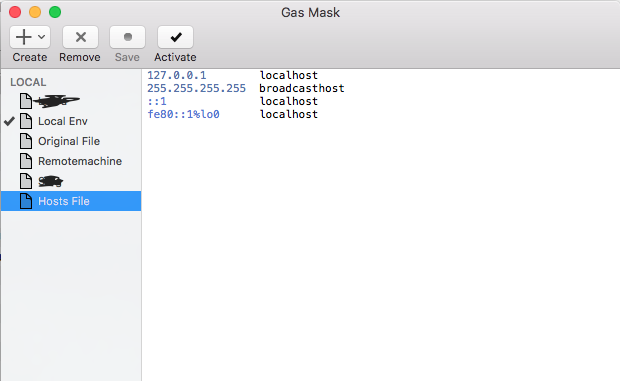
After creating multiple files you don’t need to open host file (/etc/hosts) and changing and editing the file again and again.
Thanks for reading!